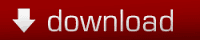NAVIGON EUROPE v5.2.0 [ANDROID]
NAVIGON GPS navigation for Europe
+++ Latest version 5.2.0 now available +++
Important notes:
- The software requires additional data (maps, voices etc.) via WLAN after installation!
With NAVIGON you can transform your Android smartphone into a fully functional mobile navigation system with on-board maps, which entails no data transfer or roaming charges for map display, route calculation, etc. Thanks to a faithful adaptation of the menu functions, the app fits in seamlessly with the Android operating concept.
*** Features and range of functions ***
+ Google Street View - destination preview (where available)
+ Lane assistant / Active Lane assistant (requires android 2.2 or higher)
+ Bluetooth support (requires android 2.2 or higher)
+ NAVION Latest Map Guarantee (new customers receive the most up-to-date map when purchasing the app)
+ Local Search
+ Foursquare log-in at destination
+ Glympse: Send your position information to selected users
+ Safety Cameras (permanently installed cameras)
+ Reality View Pro
+ Speed Assistant
+ NAVIGON Reality Scanner
+ NAVIGON MyRoutes
+ Text-to-Speech and precise spoken announcements
+ Different English accents
+ Extended Pedestrian Navigation
+ Destination entry with coordinates
+ 2D and 3D map displays
+ Last Mile - can save automatically your car's position and switches to pedestrian- resp.public transport mode* for walking of the last mile. *Public transport mode is available only when in-app “Urban guidance” has been purchased
+ NAVTEQ map material for 44 countries of Europe
?
NEW: Enhance your system with in-app packages
+ Urban Guidance – navigate in many European urban areas using public transport**
+ Panorama View 3D
+ NAVIGON FreshMaps XL
+ NAVIGON cockpit
+ TrafficLive
+ The Michelin restaurant and hotel guide
+ The Michelin green guide
+ ADAC camping guide (German language only)
+ POI all-in-one (extra POI package)
+ Mobile Alert Live - a new MOBILE danger zone service
+ NAVIGON LPG and Bio-Diesel filling stations
**The service is currently available in more than 55 European metropolitan areas. Urban Guidance is a Live service and therefore requires a data connection.
What's New
Version 5.2.0:
- Click on POIs in map in Urban Guidance mode
- Bug fix
Note:
- Positioning your smartphone correctly in the vehicle is very important to ensure optimal GPS reception and for your own safety! Ensure that this is always positioned outside of the range of the airbags!
- NAVIGON is an on-board solution. This means that all map material, voice announcements and system files are saved on the telephone. Therefore no charges or waiting time for data transfer are incurred.
- The Europe version requires approx. 2GB of free memory. Please ensure you have sufficient available mass-storage space (SD card). The map material must be downloaded after installing the app via wireless Internet on the smartphone. Please ensure a reliable and safe connection is available.
- WQXGA and WQHD (2560x1600/1440 dpi) are not supported
- On first startup a short data connection (ca. 25kB) is required to register your product
Whether in the car, by bike or on foot, NAVIGON hopes you have fun navigating.
ΔΕΝ ΔΟΥΛΕΎΕΙ ΣΕ DUAL SIM με τον παρακάτω επεξεργαστή θέλει μεγαλύτερο!
mediatek dualsim dual-core 1 GHz and 1.2 (type ngm Wilco, Brondy glory, alcatel 997)
από εδώ και ΠΑΝΩ
WORKS great on dualsim with new quadricore mediatek 1.2 Ghz (ngm infinity type, raw)
1) install the .apk
2) open the Wi-Fi (Wi-Fi only)
3) We accept that asks
4) starts to download some files
5) We choose the maps you want
6) restart the application and is ready
(24.66)mb
Ετικέτες
android
INKredible - Handwriting Note v1.0.1
INKredible PRO includes all in-app purchase features of INKredile (a $9 value) plus free future updates.
It’s amazing how pen and paper, two inventions dating back to thousands of years ago, have been almost irreplaceable. Until now. Inheriting the best inking feature from the popular Notes Plus app, now with its own automatic palm and wrist rejection, INKredible will make writing on a tablet feel as good as, or even greater than, pen on paper. You have to try it to believe it. It’s incredible!
SIMPLE
INKredible has only ONE single mission: to create an outstanding writing experience on a tablet. It is meant to be distraction-free. In fact most of the time, you will not see any UI controls or buttons, just a blank sheet of paper to write on.
BEAUTIFUL
With more than 3 years of R&D in vector-graphics inking technology, we are confident INKredible – with a sophisticated manipulation of Bezier curves – will make your handwriting look more beautiful than on paper.
Even more specially, it will look good in any resolution, for printing or displaying purposes. Just zoom in and you will see why INKredible is unique among other handwriting apps.
… and, well, PERFECT!
OK, the INKredible writing experience on a tablet might not be perfect, but it is as close to perfection as you can find.
Try it today and see for yourself.
This app has no advertisements
(20.85)mb
Ετικέτες
android
EASEUS Partition Master 11.0 + All Editions Reg Key
ALL-IN-ONE partition solution and disk management utility enables you to extend partition, especially for system drive, solve low disk space problem, manage disk space easily on MBR and GUID partition table (GPT) disk.
- Affordable disk management & PC performance optimization utility costs less than competitors with more robust features
- Easy-to-use wizard allows implementation of professional and reliable disk management
What's New in Version 10.0:
- Available to migrate OS to SSD/HDD
- Multiple language supported: English, Deutsch, Français and 日本語
- Better compatibility with SSD drive
- Better support on UEFI motherboard and GPT drive
- New WinPE bootable media bring more convenient performance
- Fixed some bugs to enhance product quality
Partition Manager
Best solution to create, delete, resize/move, merge, split, wipe or format partitions to make better use of hard drive capacity.
- Extend NTFS system partition without rebooting to maximize PC performance.
- Safely merge two adjacent partitions into a bigger one without data loss.
- Convert dynamic disk to basic disk and convert FAT to NTFS file system.
- Convert primary partition to logical partition and vice versa: convert a primary volume to logical to create a fifth volume on a disk with 4 existed primary volumes.
- Speed up your computer by defragmentation.
- Support all hardware RAID, removable storage device, hard disk, GPT disk and FAT/NTFS/EXT2/EXT3 file system
Disk & Partition Copy Wizard
Easily copy disk partition, dynamic volume or GPT partition for data protection or disk upgrade, no Windows system reinstallation required.
- Copy partition with fast file-by-file copy to protect your data.
- Copy entire hard disk to another without Windows reinstallation.
- Upgrade system disk to a bigger one with one-click.
- Safely copy dynamic volume to basic disk and resize the basic disk, etc.
Partition Recovery Wizard
Partition Recovery Wizard built-in EaseUS Partition Master is designed to recover deleted or lost partitions.
- Recover deleted or lost partitions from unallocated space due to any personal, hardware or software failure or virus attack.
- Recover deleted or lost partitions after repartitioned hard drive.
- Two recovery modes in Partition Recovery Wizard: Automatic recovery mode and Manual recovery mode.
- Supports FAT, NTFS, EXT2 & EXT3 partition recovery.
What's New:
- Clean and optimization tools keep your computer high-performance.
- Create more efficient WinPE bootable.
- Very easy to find commonly used functions.
- Migrate and clone system stably.
(47.96)MB
Ετικέτες
ΥΠΟΛΟΓΙΣΤΗΣ,
Data Recovery,
windows
Flash Alerts PREMIUM v2.5.apk
Introduce Flash Alerts on Call / SMS
– Blink led flash alerts on Call, ringing flashlight
– Blink led flash alerts on SMS
– This application help you do not miss any Call and SMS
– Ringing flashlight when phone have icoming Call and incoming SMS
– You can turn on or turn off service by manual over device status sound mode as Ring, Vibrate or Silent mode
New feature:
– Allow change speed blink flashlight
– Flash Alerts on Call and SMS has Material design UI, nice and easy to use
– When you press volume key, flash alerts on call will be turn off
– Turn off flash alerts when battery low, help you save battery
(1.67)mb
Ετικέτες
android
Genius Scan+ - PDF Scanner v3.0.1
Google Play Link: h++ps://play.google.com/store/apps/details?id=com.thegrizzlylabs.geniusscan
Official Website: h++p://www.thegrizzlylabs.com/
It enables you to quickly scan documents on the go and email the scans as JPEG or PDF.
In addition to email, Genius Scan provides easy upload to Box, Dropbox, Evernote or any other cloud service app installed on your Android phone.
The Genius Scan scanner technology includes smart page detection, perspective correction, image post-processing. It allows you to build PDF documents with multiple scans.
Still not convinced? Genius Scan has more than 8 million users and has been featured multiple times on the different mobile app stores.
But first, the key features (aka.: what makes this scanner different from the camera)
Detects page frame and corrects perspective
Enhances the scan with color or black-and-white post-processing
Emails the scans as JPG or PDF
Creates PDF documents with multiple scans
Export documents to any app supporting JPG or PDF files
Documents are processed on the phone, not sent to a third-party server
Wondering how our users use Genius Scan?
To quickly scan a form you just printed when you don’t have a scanner
At the university, to take a picture of a whiteboard
On the road, to archive receipts and send them to Expensify
To make a copy when you have no copier available
To archive handwritten notes or share them with colleagues
Save the perfect recipe after cooking
Save handwritten memos, or book pages for future reference
Share a good restaurant menu on Twitter
What's in this version : (Updated : 12 May 2016)
Many new features in this update:
- A magnifying glass to adjust precisely the document border
- PDF files that you export can now be protected with a password
- Smart Document Names allow automatic document naming with flexibility
- Tags help you organize and find documents efficiently
- A passcode lock to keep your scans safe
- A document merge feature
** We need the location permission for the Smart Document Names **
Enjoy and give us any feedback at android.support@thegrizzlylabs.com.
Required Android O/S : 2.2+
(9.52)mb
Ετικέτες
android
Gif.Me.Camera.Pro.v1.24.apk
Gif Me! Camera Pro is Photography Apps for Android By XnView.
download last version of Gif Me! Camera Pro Apk v1.24 for android from GlobalAPK with direct link.
Gif Me! is the best way to create and share short video in animated GIF.
It's easy: capture a small moment with your built in camera, and share it on social networks. You can apply an image filter too.
★★ Features ★★
* Capture 14s
* Real time color filters
* Send by email
* Share on Twitter, Facebook, Tumblr
* You can remove watermark in settings
* Stop motion or video mode
You like Gif Me!? Please give us 5 stars! Your feedback is very important to our work.
Help us to improve Gif Me! by sending your bugs or requests on contact@xnview.com
Facebook: http://www.facebook.com/xnview
Twitter: http://www.twitter.com/xnview
G+: http://plus.google.com/+xnview/
(6.29)mb
Ετικέτες
android
Subtitles 3.2.3 + Crack
Περιγραφη
Κατεβάζει αυτόματα υπότιτλους για τις ταινίες σας και τηλεοπτικές εκπομπές. Λειτουργεί μαγικα!
Απλως καντε Drop τα βίντεό σας στην εφαρμογη και αφήστε το να κάνει τα μαγικά του. Δεν έχει σημασία αν τα αρχεία δεν έχουν το σωστό όνομα ή τη μορφή που είναι μέσα, η εφαρμογη θα βρεί πάντα τους σωστους υπότιτλους για τις ταινίες σας και τηλεοπτικές εκπομπές.
Το subtitles αναλύει τα περιεχόμενα των αρχείων βίντεο, έτσι ώστε να λειτουργεί ακόμη και αν τα βίντεό σας δεν έχουν το σωστό όνομα.
Το Subtitles Υποστηρίζει κάθε είδους βίντεο, δεν έχει σημασία ποια κωδικοποιησή ή επέκταση χρησιμοποιεί το αρχείο σας.
Το Subtitles Υποστηρίζει περισσότερες από 40 γλώσσες και τη διασύνδεσή της έχει μεταφραστεί σε περισσότερες από 10.
(3.54)mb
Ετικέτες
ΕΦΑΡΜΟΓΕΣ,
ΠΟΛΥΜΕΣΑ,
ΥΠΟΛΟΓΙΣΤΗΣ,
Video tools
Virtual CloneDrive 5.5.0.0
Description
Virtual CloneDrive is a great tool for creating virtual ISO images. The application works and behaves just like a physical DVD or Blu-ray drive. Image files can be "inserted" into the virtual drive from either your hard drive or from a network drive. Virtual CloneDrive supports up to 15 virtual drives at the same time, they can be image files contains audio, video or data.
Key features include:
Mounts images as virtual drives.
Supports all common image formats such as ISO, BIN, IMG, UDF, DVD, and CCD.
Emulation of CD, DVD, and Blu-ray media.
Supports up to 15 virtual drives at the same time.
History of recently mounted images.
Automount last image.
Unmount image with eject button.
Seamless integration in Windows Explorer context menu.
Virtual CloneDrive works by either mounting a file by right clicking on it or via Explorer, as Virtual CloneDrive is fully integrated in Windows Explorer context menus the process is relatively familiar.
Overall, Virtual CloneDrive lets you mount an ISO, IMG file or DVD file easily. It is a simple tool with a standard interface that novice users will be able to get to grips with immediately.

Technical
Title: Virtual CloneDrive 5.5.0.0
Filename: SetupVCD5500.exe
File size: 1.63MB (1,710,680 bytes)
Requirements: Windows (All Versions)
Languages: Multiple languages
License: Freeware
Date added: January 18, 2016
PowerISO 6.5 Retail Multilingual (x86/x64) + Patch
PowerISO 6.5 Retail Multilingual (x86/x64) + Patch
Create, edit, extract, convert, compress, encrypt, mount CD image file!!! PowerISO is a powerful image processing and file compression tool, which allows you to create, extract, compress, edit and convert ISO/BIN image files, and mount these files with internal virtual drive. And most of all, the compressed files can be used directly without decompressing.
• Support ISO, BIN, NRG, IMG, DAA, ...
• Open, Create, Edit, Extract ISO File...
• Compress, Encrypt, Split ISO File...
• Integrated with internal Virtual Drive...
Main Features:
• Support almost all CD/DVD-ROM image file formats (ISO, BIN, NRG, IMG, DAA and so on).
Note: DAA (Direct-Access-Archive) is an advanced format for image file, which supports some advanced features, such as compression, password protection, and splitting to multiple volumes. It can be handled directly just like other formats, such as ISO, BIN, ...
• Supports on-the-fly burning.
• Supports UDF image file.
• Create image file from hard disk files or CD/DVD-ROM.
• Edit an existing image file.
• Can edit and burn Audio CD image file.
• Extract files and folders from image file.
• Convert image files between ISO/BIN and other formats.
• Make bootable image file, get boot information from bootable image file.
• Make floppy disk image file.
• Optimize files to save disk space while saving image files.
• Mount image file with internal virtual drive. Even if the image file is saved as DAA format, the virtual drive can handle that format directly.
• Support shell integration, such as context menu, Drag and Drop, clipboard...
• Supports command-line parameters.
• Can open XBOX image file.
• Supports multiple languages
Supported operating systems:
• 32-bit Windows: Windows 98, Windows Me, Windows 2000, Windows XP, Windows 2003, Windows Vista, Windows 2008, Windows 7
• 64-bit Windows: Windows XP, Windows 2003, Windows Vista, Windows 2008, Windows 7
ΟΔΗΓΙΕΣ ΕΓΚΑΤΑΣΤΑΣΗΣ:
1) Τρέχουμε το setup, ανάλογα με τα bit του Η/Υ μας.
2) Κλείνουμε το πρόγραμμα και τρέχουμε το Patch και κάνουμε κλικ στο "Patch" button.
3) Τέλος!
(5.92)mb
Apowersoft Screen Recorder Pro v1 4 0
Apowersoft
Screen Recorder Pro
Apowersoft Screen Recorder Pro is an easy-to-use and professional desktop tool for recording screen and audio activity at the same time. It also allows you to save your videos as standard MP4 files. By using its built-in converter, you can convert those MP4s into AVI, WMV, FLV, and SWF, and many other formats with no quality loss.
Desktop Activities
Fully-featured but intuitive interface provides flexible capture modes which empower users to make screencast for specific region, application window, full screen and more. It also lets you add webcam video into the screencast to achieve video-in-video effect.
Edit Screencast in Real-time or Afterwards
Equipped with two editors, this software lets you annotate on screencast in real time and polish the recorded video afterwards. You can enhance your demonstration in video.
Create Scheduled Task
What makes it remarkable is that the program has a considerate design. That is, it enables you to create a scheduled task by presetting the start time and the
(19.64)mb
Ετικέτες
ΠΟΛΥΜΕΣΑ,
Video tools,
windows
Spek – Acoustic Spectrum Analyser
Spek - Ακουστική Αναλυτής φάσματοςSpek logo
Spek ( IPA : / spɛk /, «μπέικον» στα ολλανδικά) βοηθά να αναλύσει τα αρχεία ήχου σας, δείχνοντας τους φασματογράφημα . Spek είναι ελεύθερο λογισμικό διαθέσιμο για Unix, Windows και Mac OS X.
Χαρακτηριστικά
Υποστηρίζει όλες τις δημοφιλείς απώλειες και αρχείο ήχου χωρίς απώλειες μορφές χάρη στα FFmpeg βιβλιοθήκες.
Εξαιρετικά γρήγορη επεξεργασία σήματος, χρησιμοποιεί πολλαπλά threads για την περαιτέρω επιταχύνει την ανάλυση.
Δείχνει τον κωδικοποιητή όνομα και τις παραμέτρους του ηχητικού σήματος.
Επιτρέπει να αποθηκεύσετε το φασματογράφημα ως αρχείο εικόνας.
υποστήριξη drag-and-drop? συνεργάτες με κοινές μορφές αρχείων ήχου.
Αυτόματη τοποθέτηση του χρόνου, η συχνότητα και οι κυβερνήτες φασματική πυκνότητα.
Ρυθμιζόμενο εύρος φασματικής πυκνότητας.
Μεταφρασμένο σε 19 γλώσσες.
Ετικέτες
ΠΟΛΥΜΕΣΑ,
Audio tools,
windows